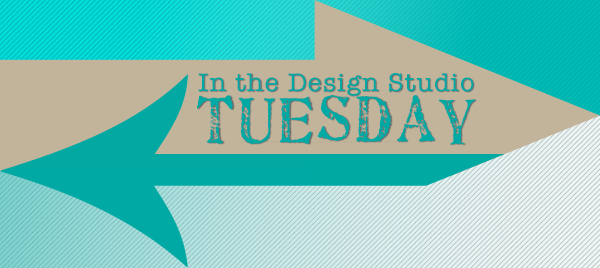
The past three days I have spent taking an initial image that was nothing more than a screenshot of the image that was to be used and then convert it into a “workable” digital image. This involves a lot of digital image modifications. The goal was to make the image appropriate for sewing machine embroidery work. That was the goal.
We started with the original image. Fortunately, that was a fairly high resolution image as it was a screenshot taken on a Macbook Pro with retina display. Unfortunately, it was a pixel based image with associated limits.
What did we hope to accomplish?
- Capture the image
- Convert the image to vectors
- Increase the overall size of the image
- Get the newly created image into the appropriate format
- Take it to a machine embroider to have it placed on the back of an adult lab coat.
If we did all of that, mission would be accomplished.
When doing digital image modifications, it is ideal if you have a high quality image to work with initially. This was not the case for this situation. I was given the image from a “logo” to work with.

The original image was sent to the location that would be doing the machine embroidery for readiness from that phase. It was decided that it was too “dense” to convert easily. Even the fancy Brother Dream Machine with all its fancy gadgets and widgets could not get a clear or precise scan of the image to use its automated digitizing abilities.
That was a bummer, but it just meant that I was going to have to do a bit more work to get make it appropriate.
I should note that the original image was not very large to begin with. It was of fair size, but not huge. The good news, however, is that none of that matters once it is converted to vectors. They are totally pliable and scale nicely. The key was getting that image into a vector format.

Oh and the other catch was that I would have to reduce a lot of what I will call “busy” look to the image. To the average human eye, the original image is pleasing and you just see the “millions” of colors that the image was intended to be shown in. Unfortunately, that was not going to work for a limited color palette for threads and the way that the machine lays down thread onto the fabric surface while stitching.
That is where it comes back to the “density” of the image. I was going to have to reduce that.
Illustrator is very good at taking images and converting them to vectors. It might take some finagling of the settings but you can usually get a decent conversion fairly quickly. This image in particular was a churner – it caused the computer to sit there and think a little bit while it processed the image in the conversion. Not a huge deal, it was just a bit more than I expected.
Then the fun began. I had to:
- Reduce the color gradations – simplify them.
- Reduce the number of overall colors used – take it from all the lovely colors our eyes were enjoying to simply less colors being used.
- Simplify the newly created vectors to account for everything I was removing.
I spent the first part of the process by simply simplifying all the paths on each level. If at that time I felt that the path added nothing to the overall image or was so small it would not make a difference in the end, I simply deleted the layers as I went. So I spent quite a while just simplifying paths and removing paths.
The key here is to make sure that your simplification settings take out just enough detail, but leave in enough to manipulate easily until you get to the result you want.
The simplification process, however, left huge gaps in the overlapping vector paths and so my image was spotted with white throughout. You can see this in the above image towards the bottom. I had to remove that by manipulating the remaining vector paths. Simply converting path anchor points and reshaping them. In some cases it was a lot of dragging anchor points to new positions to help cover gaps.

After a lot of vector shifting and shaping, I was starting to get the overall look I wanted again. It was time to just smooth out the rough edges and I wanted primarily rounded curves. I had a bit of a pointillism look going on the image and I wanted to keep that as kept working. It was still a time consuming process to smooth out all the duplicate anchor points, simplifying paths, moving paths around, and ultimately keeping the white that I did not want to see covered up.

The good news is that we have another more simplified version of the image to use.It had a slightly different look and feel while keeping the integrity of what the image was.
The goal was reached, we believe we now have a usable image that can now be embroidered at a large size like was originally envisioned.
Mission accomplished.
…
What are you working on?
…

